Question: Is SigmaForex Partner with FXCM?
Question: Is SigmaForex Partner with North Finance?
Question: Is SigmaForex Partner With Interbankfx?
Answer: For Sure SigmaForex is an independent broker.
Question: Why I see in the statement of SigmaForex Another broker.
Answer: Because you don't follow the instructions of Meta Trader 4
Question: What are these instructions?
Answer: 1st You have to make sure that your new installation is separated from the other installations that already exist.
Question: Please, open a channel of understanding for me
Answer: Tell You What?!
Look there is a problem in Meta Trader which is that most of brokers are using it as a trading station. Also most of traders are using it without any suffer because it's so easy & so simple while trading.
But because most of brokers are using it so you may find a conflict inside your Meta trader & another Meta Trader for a different broker inside our PC.
For Example: SigmaForex & North finance: the both are different brokers
After installing Meta Trader of SigmaForex & After Installing the Meta Trader of North Finance I found SigmaForex-Demo inside North Finance Meta Trader 4! I thought they are related to each others but the truth is that they are different independent brokers, but while installing one of them a file has been transferred from one Meta Trader to the other.
Open C:\Program Files\MetaTrader - SigmaForex\config
Open C:\Program Files\FxPro MetaTrader\config
You Will find SigmaForex.srv
SRV file is a linkage between your setup & the server of the broker, so if one or more from these files transferred from one setup to another it will show you two brokers in the same Platform!
SigmaForex Doesn't Have Any Errors
 Strange And unbelievable!
Strange And unbelievable!Meta Trader 4 has the option that you can enter more than type of account for different brokers through the same platform.
For Example If You installed SigmaForex Platform, you will find in your drive C:/ the following Pass: [C:\Program Files\MetaTrader – SigmaForex]
If you installed another Meta Trader 4 for another broker a conflict can be occurred because 2 Meta Trader 4 but for different Brokers.
Let's Continue our example with another broker like FXCM or Interbankfx or Swiss Global Broker. All of them are using Meta Trader 4 as trading station. Let's Install FXCM Software.You will find this pass in your Drive C:/ [C:\Program Files\FXCM Trader 4]
N.B: Some Versions of windows copy the same folders while installing the same version of the software .
The Solution is to open the platform that you are using e.g.: SigmaForex. Then Open A folder called Config. [C:\Program Files\MetaTrader - SigmaForex\config]
You have to erase All SRV files for other brokers & just leave SigmaForex-Demo.svr and SigmaForex-live.svr

"Client terminal allows you to connect to any MetaTrader 4 Server. If you connected to another company's server from your client terminal, the parameters of that connection were stored in a special configuration SRV file in the "\MetaTrader 4\config\" folder of the client terminal.To remove foreign servers from the server list of your client terminal, just go to the "\MetaTrader 4\config\" folder of the client terminal and delete the unn.


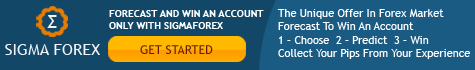.gif)
